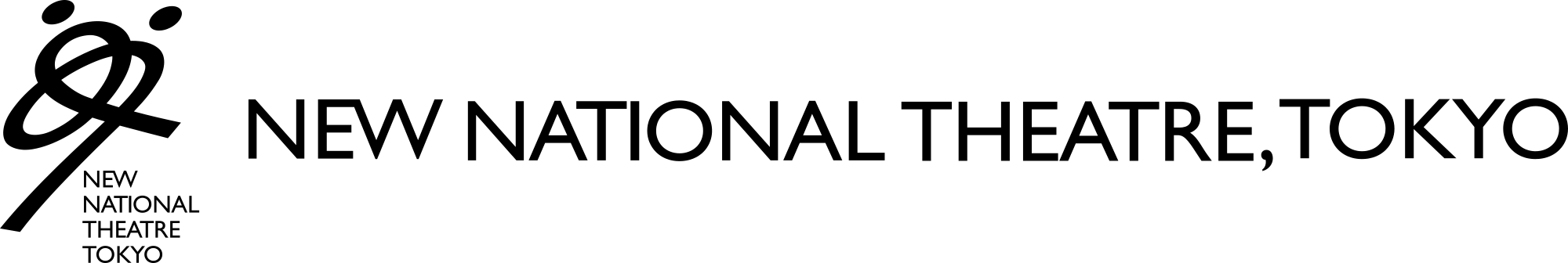How to Purchase Tickets Online
STEP 1TICKET SELECTION
Select the performance date, ticket type and number of tickets.
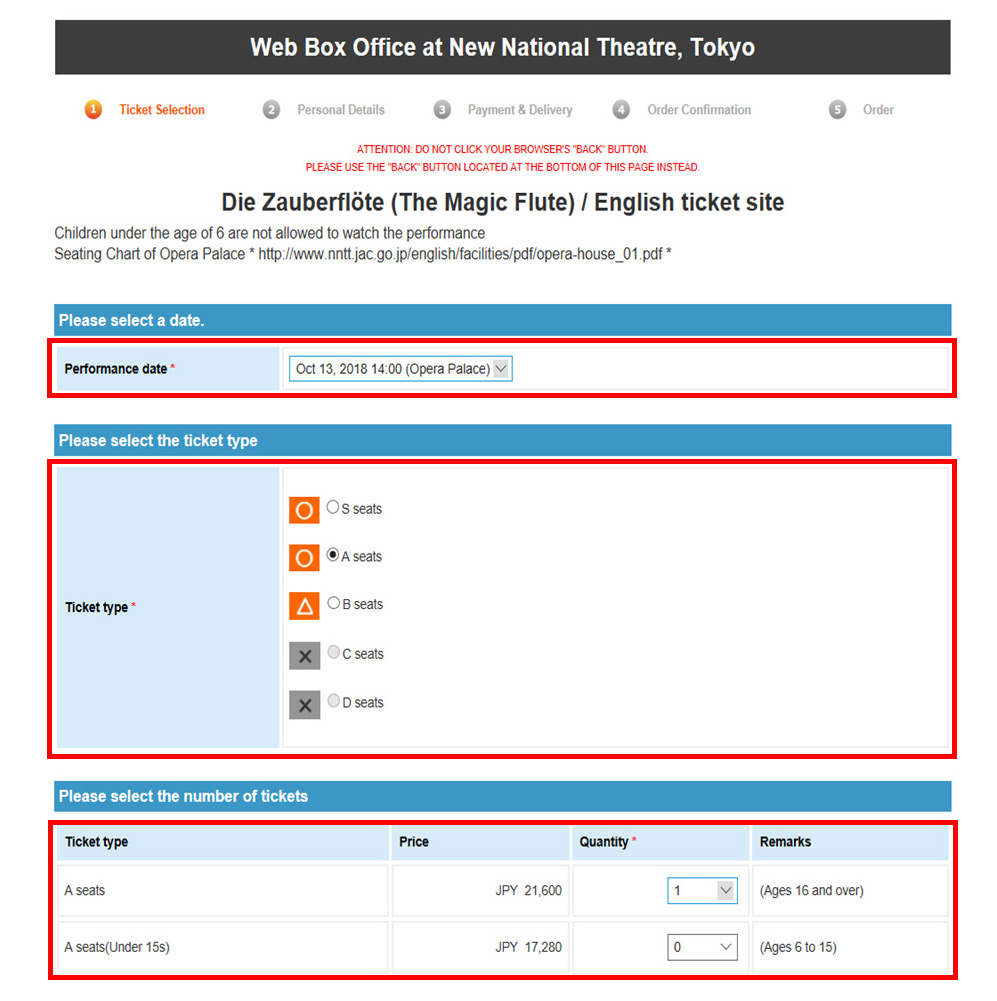
When ordering tickets for different performances and/or selecting performances on different dates, please repeat the process for each performance.
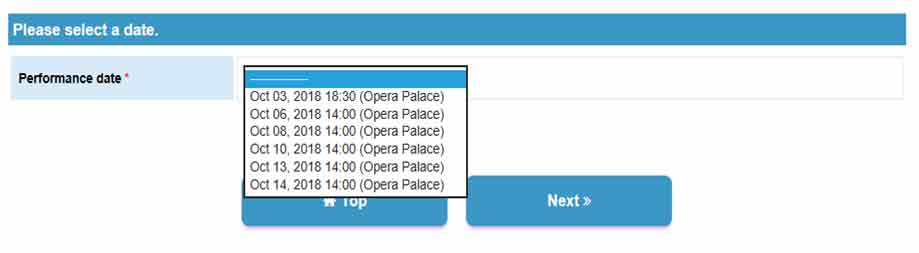
Z Seats are limited to one ticket per person.
The following symbols indicate the number of available seats.
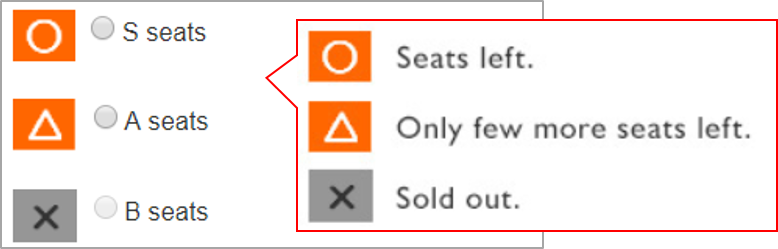
Please note that the number of available seats changes constantly.
If you wish to reserve specific seat(s), please book in person at the Box Office or by phone.
There is a handling charge of 330 yen (incl. tax) per ticket.
*Under 15s discounts and Z Seats (Day Tickets) for Opera and Ballet performances are available online. Other types of discount tickets are not available online. Please inquire at the Box Office or by telephone.
STEP 2PERSONAL DETAILS
Enter your personal details.
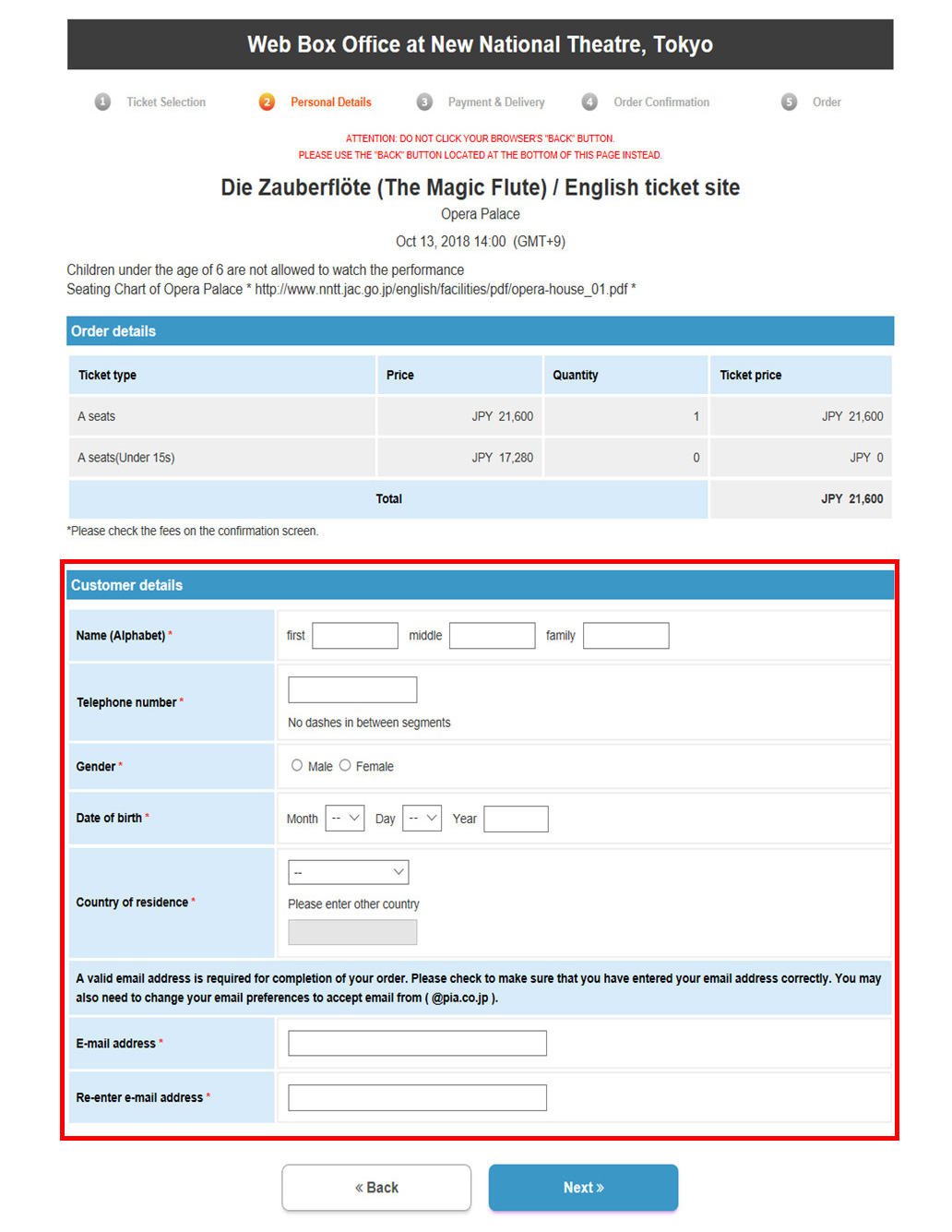
If there are not enough seats to complete your booking or consecutive seats are not available, this will be notified once you enter your details.
Please complete the payment within 10 minutes of entering your details, or the booking will be cancelled.
STEP 3PAYMENT
Enter your credit card detail.
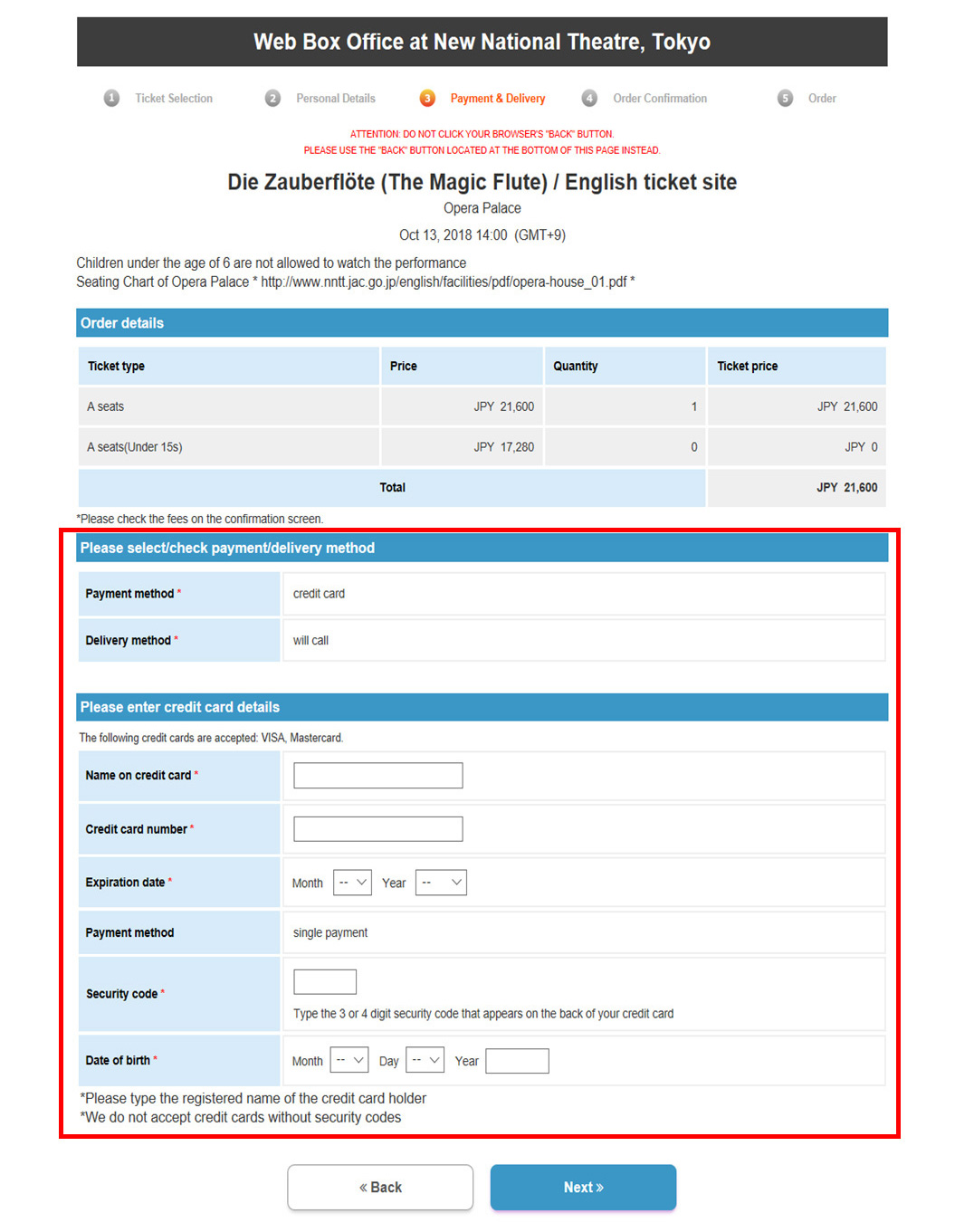
Only "Single payment (One-time payment)" is selectable.
The name "Pia" will appear as the payee on your credit card statement.
Tickets must be picked up at the Box Office. They cannot be posted.
If a payment error occurs, please contact your credit card company. When there is no problem with your credit card, please contact us.
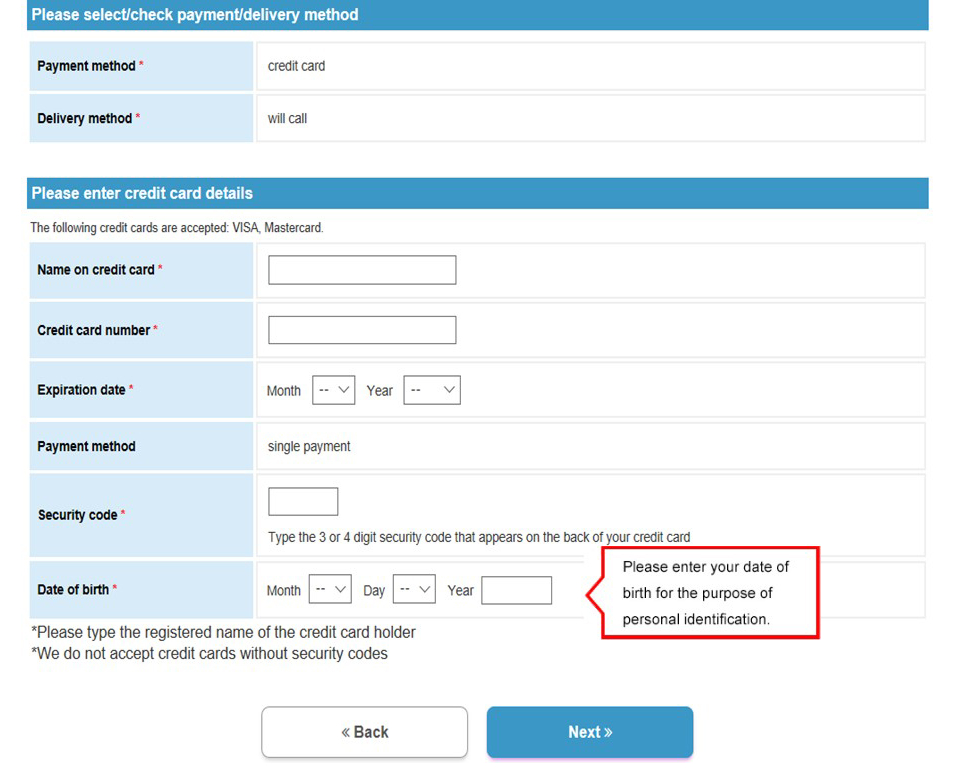
STEP 4CONFIRMATION
Check if your seat number(s), the total amount (including handling charges) and all other information are correct.
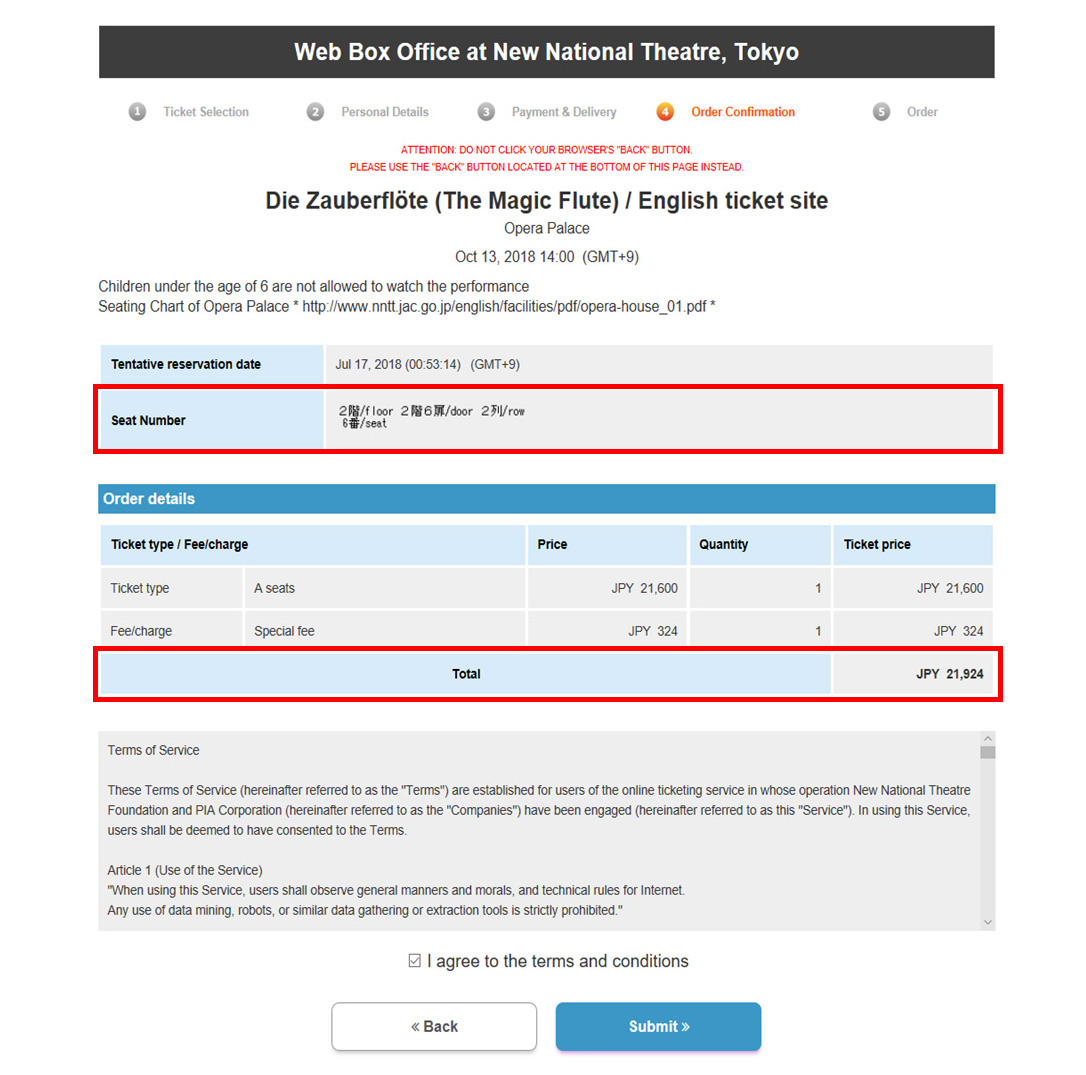
Please check the total amount including the handling charge.
Once the ticket(s) reservation is confirmed, tickets may not be changed or refunded. Please check the content of your order carefully.
STEP 5TICKET COLLECTION
Please keep the record of your ticket number.
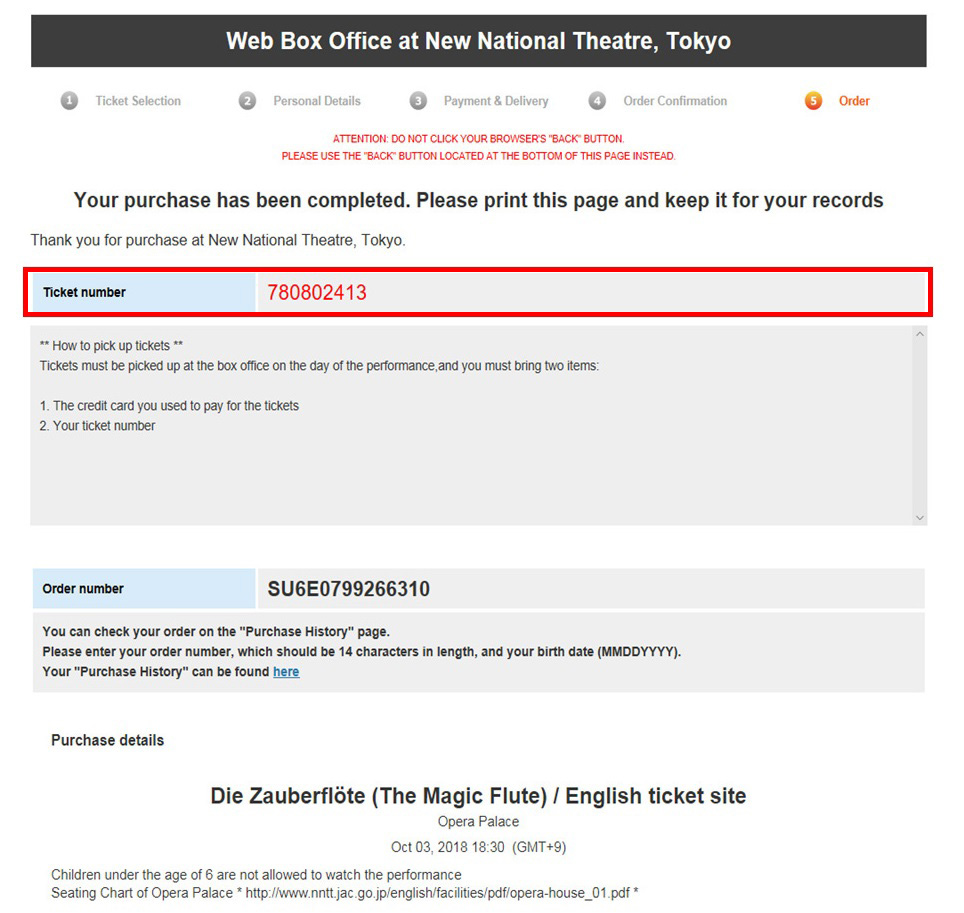
Your credit card and the ticket number will be required when you pick up your ticket(s) at the Box Office. Print out this screen or the confirmation e-mail and present it at the Box Office.
How to view your purchase history
If you wish to view information about the payment and/or other details of your purchase, please access "Purchase History" from the bottom of Web Box Office and enter your order number and date of birth. You can find your order number in the confirmation e-mail.
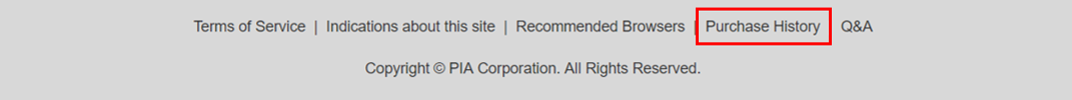
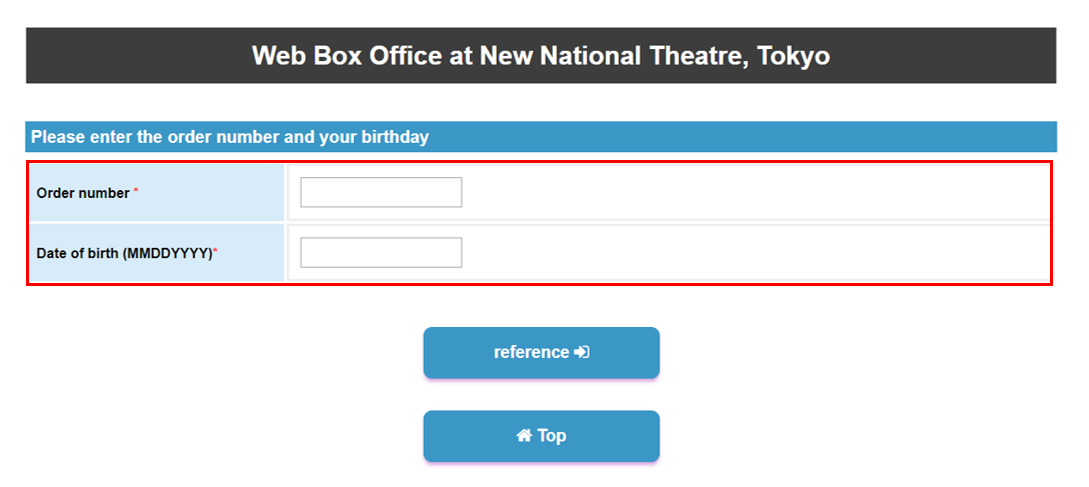
If you require further information, please contact us.